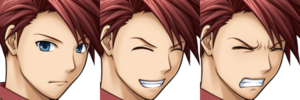Beginners Custom CO Tutorial: Difference between revisions
Knightlord07 (talk | contribs) (WIP) |
Knightlord07 (talk | contribs) (→Images) |
||
| Line 194: | Line 194: | ||
var CO_TEST = new Constructor(); | var CO_TEST = new Constructor(); | ||
//Make sure put that CO_NAME (CO_TEST) in full caps lock in order to getting working | //Make sure put that CO_NAME (CO_TEST) in full caps lock in order to getting working | ||
//This is for the character alt if you add in your image folder | |||
this.getCOStyles = function() | |||
{ | |||
return ["+alt"]; | |||
}; | |||
</syntaxhighlight>Feel free to copy that code block to get started! | </syntaxhighlight>Feel free to copy that code block to get started! | ||
| Line 590: | Line 596: | ||
</resources> | </resources> | ||
//Optional is if you planning make a mini please type this in <image file="co_test+mini.png" /> this allow you to see your mini when it CO board a unit in game | //Optional is if you planning make a mini please type this in <image file="co_test+mini.png" /> this allow you to see your mini when it CO board a unit in game, on the sidenote if you made an alt (skin) for your character type this in <image file="co_test+alt+nrm.png" /> | ||
</syntaxhighlight> | </syntaxhighlight>So you need 3 things nrm, info & faces | ||
The nrm it can be any images size you want, here is 4 examples | |||
[[File:Co rin fate+nrm.png|none|thumb|From Knightlord07's Nasuverse mod]] | |||
Image size 308 x 557 | |||
[[File:Co landius+nrm.png|none|thumb|From Knightlord07's Langrisser vol 1 mod]] | |||
Image size 1000 x 1681 | |||
[[File:Co Wagner+alt+nrm.png|none|thumb|From Knightlord07's OCs with Under Night In-Birth Mod (This is what an alt look like)]] | |||
Image size 1024 x 1024 | |||
[[File:Co werner+nrm.png|none|thumb|From Knightlord07's Langrisser vol 2 mod]] | |||
image size is 256 x 256 | |||
If your image is big or large you can just edit the res.xml file and put this code in<syntaxhighlight lang="xml"> | |||
scale_factor = "0.55" | |||
//This allow to decrease the nrm, info & face image size in game itself | |||
</syntaxhighlight>Next is the info, the size won't matter as long it fit, recommended size is 32 x 12 but it up to you for info image size | |||
Last is the face, for your own custom co mod | |||
So here is 2 examples | |||
[[File:Co lainforce+face.png|none|thumb|This one doesn't have happy or sad]] | |||
[[File:Co battler+face.png|none|thumb|This one have happy & sad]] | |||
So the left side is normal (netural), middle is happy & right is sad | |||
(Optional) | |||
Here is what the custom mini look like, it can be any size as long it fit the game | |||
[[File:Co liana+mini.png|none|thumb]] | |||
Default mini size | |||
[[File:Co brenner+mini.png|none|thumb]] | |||
Most of the images can be done with programs such as glimps or any other art program as long it can accept webp or any type of file image to export them into png image | |||
[[Category:Modding Tutorials]] | [[Category:Modding Tutorials]] | ||
Revision as of 05:17, 17 December 2023
This is a beginners Custom CO Tutorial work
This is a simple tutorial for beginners, new or fresh coders to want to make their own custom CO in COW
So first off you need to have this for your beginners setup.
var Constructor = function () {
this.init = function (co, map) {
co.setPowerStars(3);
co.setSuperpowerStars(3);
};
this.activatePower = function(co, map)
{
var dialogAnimation = co.createPowerSentence();
var powerNameAnimation = co.createPowerScreen(GameEnums.PowerMode_Power);
dialogAnimation.queueAnimation(powerNameAnimation);
var units = co.getOwner().getUnits();
var animations = [];
var counter = 0;
units.randomize();
for (var i = 0; i < units.size(); i++)
{
var unit = units.at(i);
var animation = GameAnimationFactory.createAnimation(map, unit.getX(), unit.getY());
animation.writeDataInt32(unit.getX());
animation.writeDataInt32(unit.getY());
animation.writeDataInt32(2);
animation.setEndOfAnimationCall("ANIMATION", "postAnimationHeal");
var delay = globals.randInt(135, 265);
if (animations.length < 5)
{
delay *= i;
}
animation.setSound("power0.wav", 1, delay);
if (animations.length < 5)
{
animation.addSprite("power0", -map.getImageSize() * 1.27, -map.getImageSize() * 1.27, 0, 2, delay);
powerNameAnimation.queueAnimation(animation);
animations.push(animation);
}
else
{
animation.addSprite("power0", -map.getImageSize() * 1.27, -map.getImageSize() * 1.27, 0, 2, delay);
animations[counter].queueAnimation(animation);
animations[counter] = animation;
counter++;
if (counter >= animations.length)
{
counter = 0;
}
}
}
units.remove();
};
this.activateSuperpower = function(co, powerMode, map)
{
var dialogAnimation = co.createPowerSentence();
var powerNameAnimation = co.createPowerScreen(powerMode);
powerNameAnimation.queueAnimationBefore(dialogAnimation);
var units = co.getOwner().getUnits();
var animations = [];
var counter = 0;
units.randomize();
for (var i = 0; i < units.size(); i++)
{
var unit = units.at(i);
var animation = GameAnimationFactory.createAnimation(map, unit.getX(), unit.getY());
animation.writeDataInt32(unit.getX());
animation.writeDataInt32(unit.getY());
animation.writeDataInt32(8);
animation.setEndOfAnimationCall("ANIMATION", "postAnimationHeal");
var delay = globals.randInt(135, 265);
if (animations.length < 7)
{
delay *= i;
}
if (i % 2 === 0)
{
animation.setSound("power12_1.wav", 1, delay);
}
else
{
animation.setSound("power12_2.wav", 1, delay);
}
if (animations.length < 7)
{
animation.addSprite("power12", -map.getImageSize() * 2, -map.getImageSize() * 2, 0, 2, delay);
powerNameAnimation.queueAnimation(animation);
animations.push(animation);
}
else
{
animation.addSprite("power12", -map.getImageSize() * 2, -map.getImageSize() * 2, 0, 2, delay);
animations[counter].queueAnimation(animation);
animations[counter] = animation;
counter++;
if (counter >= animations.length)
{
counter = 0;
}
}
}
units.remove();
};
this.loadCOMusic = function (co, map) {
// put the co music in here.
switch (co.getPowerMode()) {
case GameEnums.PowerMode_Power:
audio.addMusic("mods/testco/music/cos/Power.mp3", 0, 0);
break;
case GameEnums.PowerMode_Superpower:
audio.addMusic("mods/testco/music/cos/Super.mp3", 0, 0);
break;
case GameEnums.PowerMode_Tagpower:
audio.addMusic("mods/testco/music/cos/Super.mp3", 0, 0);
break;
default:
audio.addMusic("mods/testco/music/cos/Theme.mp3", 0, 0);
break;
}
};
this.getCOUnitRange = function (co, map) {
return Number;
};
this.getCOArmy = function () {
return "Vanilla Base Game or custom";
};
// CO - Intel
this.getBio = function (co) {
return qsTr("Type for your own description");
};
this.getLongBio = function(co, map)
{
return qsTr("\n\n\"Special Message Quote\"");
};
this.getHits = function (co) {
return qsTr("");
};
this.getMiss = function (co) {
return qsTr("");
};
this.getCODescription = function (co) {
return qsTr("Type for your own description only affect D2D or CO zone Effect");
};
this.getLongCODescription = function() {
return qsTr("\nD2D Effect: \nType your D2D ability") +
qsTr("\n\nZone Effect: \nType your CO Zone ability");
};
this.getPowerDescription = function (co) {
return qsTr("Type for your own description for power (COP)");
};
this.getPowerName = function (co) {
return qsTr("Name");
};
this.getSuperPowerDescription = function (co) {
return qsTr("Type for your own description for super power (SCOP)");
};
this.getSuperPowerName = function (co) {
return qsTr("Name");
};
this.getPowerSentences = function (co) {
switch (co.getPowerMode()) {
case GameEnums.PowerMode_Power:
return [qsTr("Type here for your own power quotes")];
break;
case GameEnums.PowerMode_Superpower:
return [qsTr("Type here for your own super power quotes")];
break;
case GameEnums.PowerMode_Tagpower:
return [qsTr("Type here for your own tag power quotes")];
break;
}
};
this.getVictorySentences = function (co) {
return [qsTr("Type here for your own victory quotes")];
};
this.getDefeatSentences = function (co) {
return [qsTr("Type here for your own defeat quotes")];
};
this.getName = function () {
return qsTr("Name");
};
}
Constructor.prototype = CO;
var CO_TEST = new Constructor();
//Make sure put that CO_NAME (CO_TEST) in full caps lock in order to getting working
//This is for the character alt if you add in your image folder
this.getCOStyles = function()
{
return ["+alt"];
};
Feel free to copy that code block to get started!
If you got your very first setup (if you got copy it from the code block above) you good to go follow this next step!
Stats, Co zone & abilities
This is the second part of the tutorial is all about stats, CO zone & abilities
Now you need some stats, just mainly your Custom Co D2D, Power & Super Power
Stats Code Library (D2D, other abilities & ects)
Terrain Codes (Modified terrain itself)
Weather Codes (Weather manipulations)
Building (Props for income bonus)
Units also affect on stats as well
Or you could visit Github for some COs coding Resource work https://github.com/Robosturm/Commander_Wars/tree/master/resources/scripts/cos
As for abilities there is quite lots cos have unique abilities
- Global Damage
- Reinforcements
- Meteor Strike
- Healing
- ects
For the CO zone effects you need to be like this
if (co.inCORange(Qt.point(defPosX, defPosY), defender))
{
return 50;
}
break;
//Depends on which CO zone you want "Deffensive(defPosX, defPosY), defender)", "Offensive(atkPosX, atkPosY), attacker)", Luck(posX, posY), unit)
Global Damage Codes
this.activatePower = function(co, map)
{
var dialogAnimation = co.createPowerSentence();
var powerNameAnimation = co.createPowerScreen(GameEnums.PowerMode_Power);
dialogAnimation.queueAnimation(powerNameAnimation);
CO_TEST.nameDamage(co, CO_TEST.powerDamage, powerNameAnimation, map);
};
this.powerDamage = 3;
this.activateSuperpower = function(co, powerMode, map)
{
var dialogAnimation = co.createPowerSentence();
var powerNameAnimation = co.createPowerScreen(powerMode);
powerNameAnimation.queueAnimationBefore(dialogAnimation);
CO_TEST.nameDamage(co, CO_TEST.superPowerDamage, powerNameAnimation, map);
};
this.superPowerDamage = 7;
this.nameDamage = function(co, value, animation2, map)
{
var player = co.getOwner();
var counter = 0;
var playerCounter = map.getPlayerCount();
var animation = null;
var animations = [];
for (var i2 = 0; i2 < playerCounter; i2++)
{
var enemyPlayer = map.getPlayer(i2);
if ((enemyPlayer !== player) &&
(player.checkAlliance(enemyPlayer) === GameEnums.Alliance_Enemy))
{
var units = enemyPlayer.getUnits();
units.randomize();
for (i = 0; i < units.size(); i++)
{
var unit = units.at(i);
animation = GameAnimationFactory.createAnimation(map, unit.getX(), unit.getY());
var delay = globals.randInt(135, 265);
if (animations.length < 5)
{
delay *= i;
}
animation.setSound("power4.wav", 1, delay);
if (animations.length < 5)
{
animation.addSprite("power4", -map.getImageSize() * 1.27, -map.getImageSize() * 1.27, 0, 2, delay);
animation2.queueAnimation(animation);
animations.push(animation);
}
else
{
animation.addSprite("power4", -map.getImageSize() * 1.27, -map.getImageSize() * 1.27, 0, 2, delay);
animations[counter].queueAnimation(animation);
animations[counter] = animation;
counter++;
if (counter >= animations.length)
{
counter = 0;
}
}
animation.writeDataInt32(unit.getX());
animation.writeDataInt32(unit.getY());
animation.writeDataInt32(value);
animation.setEndOfAnimationCall("ANIMATION", "postAnimationDamage");
}
}
}
};
this.postAnimationDamage = function(postAnimation, map)
{
postAnimation.seekBuffer();
var x = postAnimation.readDataInt32();
var y = postAnimation.readDataInt32();
var damage = postAnimation.readDataInt32();
if (map.onMap(x, y))
{
var unit = map.getTerrain(x, y).getUnit();
if (unit !== null)
{
var hp = unit.getHpRounded();
if (hp - damage <= 0.1)
{
// set hp to very very low
unit.setHp(0.1);
}
else
{
unit.setHp(hp - damage);
}
}
}
};
Reinforcements codes (since there are two I put them up)
//Sensei powers
this.activatePower = function(co, map)
{
var dialogAnimation = co.createPowerSentence();
var powerNameAnimation = co.createPowerScreen(GameEnums.PowerMode_Power);
dialogAnimation.queueAnimation(powerNameAnimation);
CO_TEST.spawnUnits(co, "INFANTRY", CO_TEST.powerSpawnHp, powerNameAnimation, map);
};
this.activateSuperpower = function(co, powerMode, map)
{
var dialogAnimation = co.createPowerSentence();
var powerNameAnimation = co.createPowerScreen(powerMode);
powerNameAnimation.queueAnimationBefore(dialogAnimation);
CO_TEST.spawnUnits(co, "MECH", CO_TEST.powerSpawnHp, powerNameAnimation, map);
};
this.spawnUnits = function(co, unitID, hp, powerNameAnimation, map)
{
var buildings = co.getOwner().getBuildings();
var animations = [];
var counter = 0;
buildings.randomize();
var size = buildings.size();
for (var i = 0; i < size; i++)
{
var building = buildings.at(i);
if (building.getBuildingID() === "TOWN")
{
if (map.getTerrain(building.getX(), building.getY()).getUnit() === null)
{
var animation = GameAnimationFactory.createAnimation(map, building.getX(), building.getY());
animation.writeDataInt32(building.getX());
animation.writeDataInt32(building.getY());
animation.writeDataString(unitID);
animation.writeDataInt32(co.getOwner().getPlayerID());
animation.writeDataInt32(hp);
animation.setStartOfAnimationCall("ANIMATION", "postAnimationSpawnUnit");
var delay = globals.randInt(135, 265);
if (animations.length < 5)
{
delay *= i;
}
if (i % 2 === 0)
{
animation.setSound("power8_1.wav", 1, delay);
}
else
{
animation.setSound("power8_2.wav", 1, delay);
}
if (animations.length < 5)
{
animation.addSprite("power8", -map.getImageSize() * 1.27, -map.getImageSize() * 1.27, 0, 2, delay);
powerNameAnimation.queueAnimation(animation);
animations.push(animation);
}
else
{
animation.addSprite("power8", -map.getImageSize() * 1.27, -map.getImageSize() * 1.27, 0, 2, delay);
animations[counter].queueAnimation(animation);
animations[counter] = animation;
counter++;
if (counter >= animations.length)
{
counter = 0;
}
}
}
}
}
};
this.powerSpawnHp = 9;
//Yukio Powers
this.activatePower = function(co, map)
{
var invasion = ["ARTILLERY", "FLAK", "LIGHT_TANK", "FLAK", "LIGHT_TANK"];
var dialogAnimation = co.createPowerSentence();
var powerNameAnimation = co.createPowerScreen(GameEnums.PowerMode_Power);
dialogAnimation.queueAnimation(powerNameAnimation);
CO_TEST.spawnUnits(co, 0.4, invasion, powerNameAnimation, map);
};
this.activateSuperpower = function(co, powerMode, map)
{
var invasion = ["HEAVY_TANK", "FLAK", "LIGHT_TANK", "ARTILLERY", "LIGHT_TANK", "K_HELI", "K_HELI"];
var dialogAnimation = co.createPowerSentence();
var powerNameAnimation = co.createPowerScreen(powerMode);
powerNameAnimation.queueAnimationBefore(dialogAnimation);
CO_TEST.spawnUnits(co, 0.7, invsion, powerNameAnimation, map);
};
this.spawnUnits = function(co, count, invasion, powerNameAnimation, map)
{
var buildings = co.getOwner().getBuildings();
var animations = [];
var counter = 0;
buildings.randomize();
var size = buildings.size();
for (var i = 0; i < size * count; i++)
{
var building = buildings.at(i);
if (building.getBuildingID() === "TOWN")
{
if (map.getTerrain(building.getX(), building.getY()).getUnit() === null)
{
var animation = GameAnimationFactory.createAnimation(map, building.getX(), building.getY());
animation.writeDataInt32(building.getX());
animation.writeDataInt32(building.getY());
animation.writeDataString(invasion[i % invasion.length]);
animation.writeDataInt32(co.getOwner().getPlayerID());
animation.writeDataInt32(10);
animation.setStartOfAnimationCall("ANIMATION", "postAnimationSpawnUnit");
var delay = globals.randInt(135, 265);
if (animations.length < 5)
{
delay *= i;
}
if (i % 2 === 0)
{
animation.setSound("power8_1.wav", 1, delay);
}
else
{
animation.setSound("power8_2.wav", 1, delay);
}
if (animations.length < 5)
{
animation.addSprite("power8", -map.getImageSize() * 1.27, -map.getImageSize() * 1.27, 0, 2, delay);
powerNameAnimation.queueAnimation(animation);
animations.push(animation);
}
else
{
animation.addSprite("power8", -map.getImageSize() * 1.27, -map.getImageSize() * 1.27, 0, 2, delay);
animations[counter].queueAnimation(animation);
animations[counter] = animation;
counter++;
if (counter >= animations.length)
{
counter = 0;
}
}
}
}
}
};
Meteor Code
this.activatePower = function(co, map)
{
var dialogAnimation = co.createPowerSentence();
var powerNameAnimation = co.createPowerScreen(GameEnums.PowerMode_Power);
dialogAnimation.queueAnimation(powerNameAnimation);
CO_TEST.throwMeteor(co, CO_TEST.powerDamage, powerNameAnimation, map);
};
this.powerDamage = 4;
this.activateSuperpower = function(co, powerMode, map)
{
var dialogAnimation = co.createPowerSentence();
var powerNameAnimation = co.createPowerScreen(powerMode);
powerNameAnimation.queueAnimationBefore(dialogAnimation);
CO_TEST.throwMeteor(co, CO_TEST.superPowerDamage, powerNameAnimation, map);
};
this.superPowerDamage = 8;
this.throwMeteor = function(co, damage, powerNameAnimation, map)
{
var meteorTarget = co.getOwner().getRockettarget(2, damage);
// create cool meteor animation :)
var animation = GameAnimationFactory.createAnimation(map, meteorTarget.x + 2, meteorTarget.y - 4);
animation.addSprite("meteor", 0, 0, 2500, 4.0);
animation.addTweenPosition(Qt.point((meteorTarget.x - 2) * map.getImageSize(), (meteorTarget.y - 2) * map.getImageSize()), 1000);
animation.addTweenScale(0.65, 1000);
animation.addTweenColor(0, "#FFFFFFFF", "#00FFFFFF", 1000, false, 1200);
animation.addSound("meteorFall.wav");
powerNameAnimation.queueAnimation(animation);
var animation2 = GameAnimationFactory.createAnimation(map, 0, 0);
animation2.addSprite2("white_pixel", 0, 0, 4200, map.getMapWidth(), map.getMapHeight());
animation2.addTweenColor(0, "#00FFFFFF", "#FFFFFFFF", 3000, true, 1000);
animation2.addSound("meteorImpact.wav");
powerNameAnimation.queueAnimation(animation2);
animation.setEndOfAnimationCall("CO_TEST", "postAnimationThrowMeteor");
animation.setStartOfAnimationCall("CO_TEST", "preAnimationThrowMeteor");
CO_TEST.postAnimationThrowMeteorTarget = meteorTarget;
CO_TEST.postAnimationThrowMeteorDamage = damage;
};
this.preAnimationThrowMeteor = function(animation, map)
{
map.centerMap(CO_TEST.postAnimationThrowMeteorTarget.x, CO_STURM.postAnimationThrowMeteorTarget.y);
};
this.postAnimationThrowMeteorTarget = null;
this.postAnimationThrowMeteorDamage = 0;
this.postAnimationThrowMeteor = function(animation, map)
{
var meteorTarget = CO_TEST.postAnimationThrowMeteorTarget;
var damage = CO_TEST.postAnimationThrowMeteorDamage;
var fields = globals.getCircle(0, 2);
// check all target fields
var size = fields.size();
for (var i = 0; i < size; i++)
{
var x = fields.at(i).x + meteorTarget.x;
var y = fields.at(i).y + meteorTarget.y;
// check if the target is on the map
if (map.onMap(x, y))
{
var unit = map.getTerrain(x, y).getUnit();
if (unit !== null)
{
var hp = unit.getHpRounded();
if (hp - damage <= 0.1)
{
// set hp to very very low
unit.setHp(0.1);
}
else
{
unit.setHp(hp - damage);
}
}
}
}
CO_TEST.postAnimationThrowMeteorTarget = null;
CO_TEST.postAnimationThrowMeteorDamage = 0;
};
If you got question about this tutorial, please visit Discord for this kind of question.
Images
The image is the next part of this tutorial.
There is few thing when add some images up.
First you need an res.xml file to be made first
<?xml version="1.0"?>
<resources>
<set path = "mods/testco/images/co/" />
<atlas>
<image file="co_test+nrm.png" />
<image file="co_test+info.png" />
<image file="co_test+face.png" cols = "3" />
</atlas>
</resources>
//Optional is if you planning make a mini please type this in <image file="co_test+mini.png" /> this allow you to see your mini when it CO board a unit in game, on the sidenote if you made an alt (skin) for your character type this in <image file="co_test+alt+nrm.png" />
So you need 3 things nrm, info & faces
The nrm it can be any images size you want, here is 4 examples
Image size 308 x 557
Image size 1000 x 1681
Image size 1024 x 1024
image size is 256 x 256
If your image is big or large you can just edit the res.xml file and put this code in
scale_factor = "0.55"
//This allow to decrease the nrm, info & face image size in game itself
Next is the info, the size won't matter as long it fit, recommended size is 32 x 12 but it up to you for info image size
Last is the face, for your own custom co mod
So here is 2 examples
So the left side is normal (netural), middle is happy & right is sad
(Optional)
Here is what the custom mini look like, it can be any size as long it fit the game
Default mini size
Most of the images can be done with programs such as glimps or any other art program as long it can accept webp or any type of file image to export them into png image